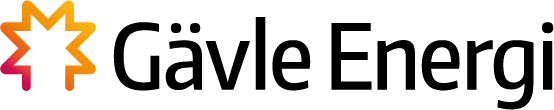Background
“When I started working for Gävle Energi, there was a single, self-made calculation model that everybody used in their own way. Unfortunately, there were numerous misunderstandings among users regarding how different factors affected profitability assessment. It was sometimes difficult to keep track of where the figures came from,” admits Mikael Sandanger, Business Controller, Gävle Energi AB.
“We conducted an investigation in order to study the various options for carrying out the calculations. Among the options was Invest for Excel – an external expert body had used it in one of our largest projects. I studied their work in order to form a personal opinion. At first, I was somewhat sceptical. The product seemed expensive, because I did not have the possibility of using the correct software version and its macros. Nevertheless, it was clear that we needed a reliable calculation model “indestructible” by changing the formulas, for example – because of this, Invest for Excel seemed the right choice,” says Mikael Sandanger, and continues:
Introduction of Invest for Excel®
“I tried to register for Datapartner training in Stockholm, but it was fully booked. Because of this, we agreed on a meeting where Datapartner representatives would present their software. I prepared myself for this by downloading and testing the demo version. After the meeting, the software seemed decent and the Enterprise version was ordered for me.
We agreed on an in-depth training course for my colleague and me. Jens Westerbladh, CEO of Datapartner, personally arranged it. We had previously put together a somewhat customized case that we worked with at the training. After the training, we had a discussion at our department on how this tool could be utilised. Finally, we ordered a licence for all the employees of our Business Control unit, since we wanted to make sure that anyone involved in financial operations is in touch with all of our investments.”

Towards the common goal
Introducing new software to a workplace can be a challenge. Mikael recalls his experience at Gävle Energi: “We had the management’s support at all times. Nevertheless, at first, it was difficult to involve those who had done the calculations in their own way – to get them to learn that all calculations must be approved by the Business Control unit.”
Clear approval procedure
“When employees responsible for sales make investment proposals, the requests are sent to the project department for evaluation. When this is done, someone from our unit, who has Invest for Excel at his or her disposal, examines the estimates. First, the feasibility of the proposal is determined, and all the necessary variables are added to the calculation. After that, another Business Control employee checks the calculation in order to make sure that everything has been taken into account and signs the calculation as Project Controller.
Next, the Project Manager providing the data on investment expenditure signs the calculation and states that the data are correct to the best of his or her belief. The sales representative also confirms the calculation by signature, thereby accepting responsibility for the annual volumes. When all this has been taken care of, the calculation is forwarded to the Sales Manager, who will either approve or confirm it. Finally, the calculation is forwarded to the CEO, if the investments required are exceptionally large.”
Participation in the development of Invest for Excel
“In our company, we have decided that all investment decisions must be based on calculations made using Invest for Excel. The greatest advantage we have gained is that the calculations are under extensive supervision and that we understand better how sales personnel and project managers can affect and thereby improve investments. The next step is development of an investment decisions output model more suitable for our needs. It would represent in an improved manner our typical activities and the questions for which the decision-makers need answers,” says Mikael Sandanger with satisfaction (see photo).

Copyright © 2014 Datapartner Oy. All rights reserved.