Invest for Excel® is designed to help you create reliable calculations for better investment decisions. It is powerful, yet very intuitive and easy to use tool. In this short article, we will take a look at another handy software feature that can help you accelerate your work speed and eliminate the risk of mistakes.
Data validation
What is it?
Long story short – this function allows you to pick a necessary item from the drop-down menu, instead of typing it.
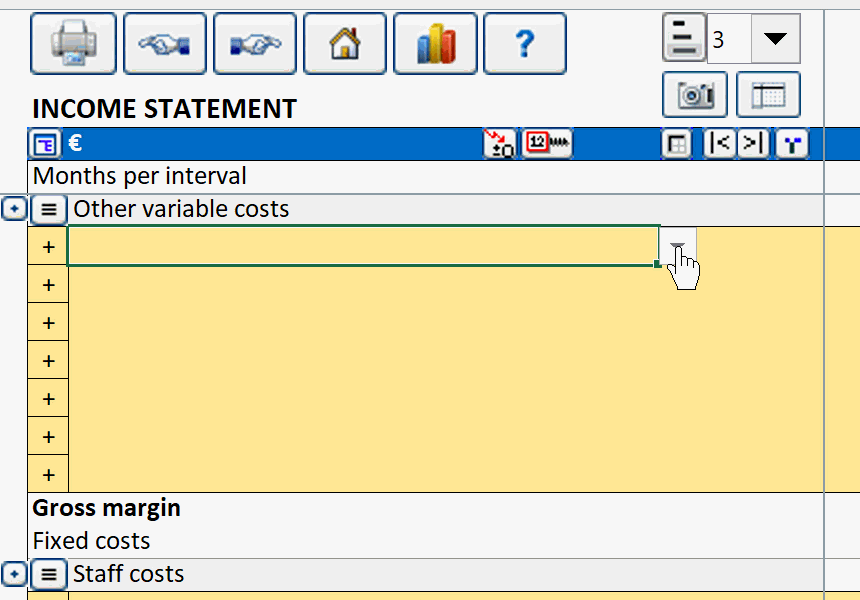
Benefits:
- Saves time (no need to enter values manually, pick up the one you need)
- Eliminates mistakes
- Creates well-functioning structure
How it works:
- This feature helps you control what can be entered in your worksheet. For example, you can:
- create a drop-down list of items in a cell
- restrict entries, such as a date range or whole numbers only
- create custom rules for what can be entered
How to create it:
- Create a list with necessary data
- Select the area/cell where you want to create a drop-down list.
- Go to Invest for Excel ribbon menu/Format/Data Validation
- Select a validation criterion: Lists
- Select a source (select cells with necessary data created before)
- Press Ok and enjoy results!
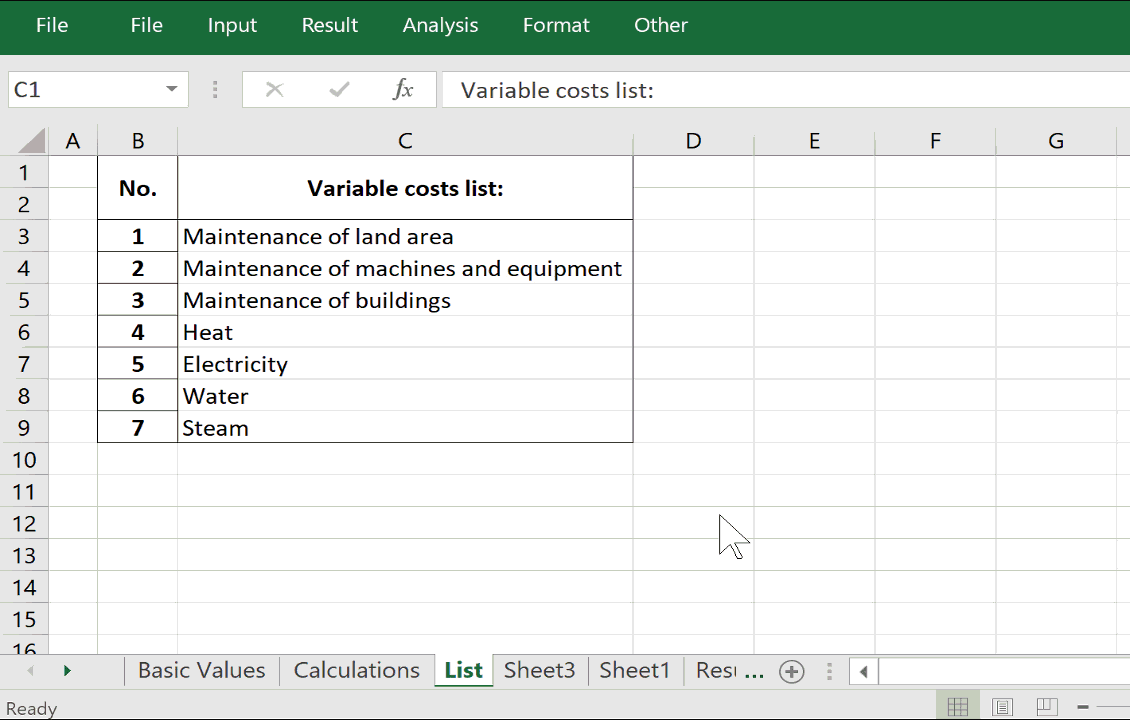
Application in Financial modelling:
- Create drop-down lists for typical and repeating items, such as income or cost items in your Income statement.
- If you have similar repeating projects or investments create a template file with the necessary structure and include drop-down lists.
Haven’t tried Invest for Excel® yet? – Download a free trial now.
