Although investment project appraisal has an extensive coverage in the finance literature little has been written about consolidation of several investment projects.
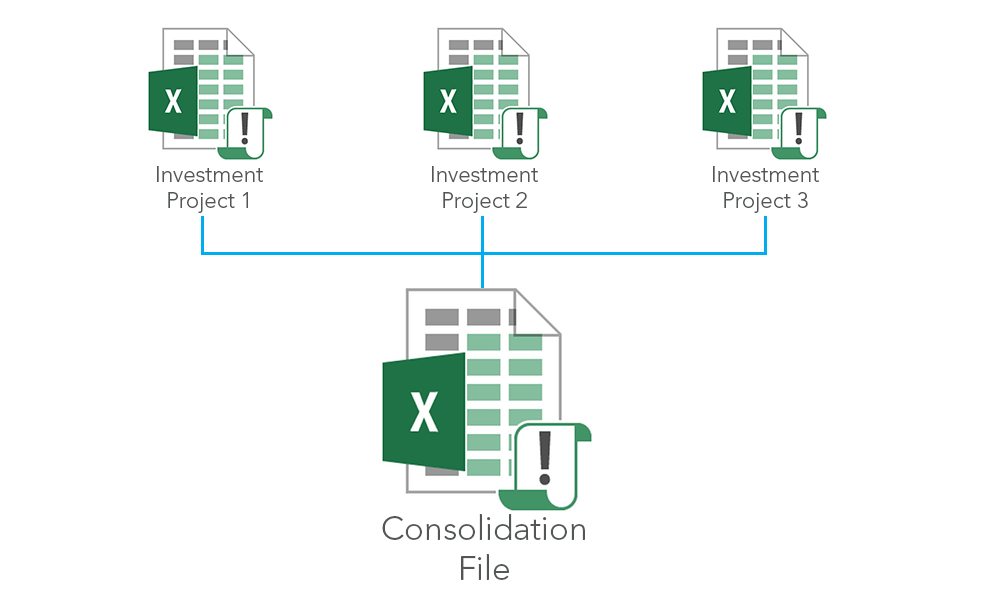
Since a company may have several investment projects, it is possible to analyse the overall or consolidated performance of multiple projects. For this, we need to create a new consolidated file which sums up several individual projects, without double-counting of internal transactions.
Sounds easy in theory, however in practice this task requires strong attention to details, advanced financial modelling skills and sufficient amount of time. With Invest for Excel software consolidation file can be created with one click! Let’s see how it works. Each calculation created in Invest for Excel has a standardized structure. Prebuilt tables and formulas help quickly create any financial model. Imagine that we have 3 investment projects, to consolidate them we can use very handy software function “Consolidation”:
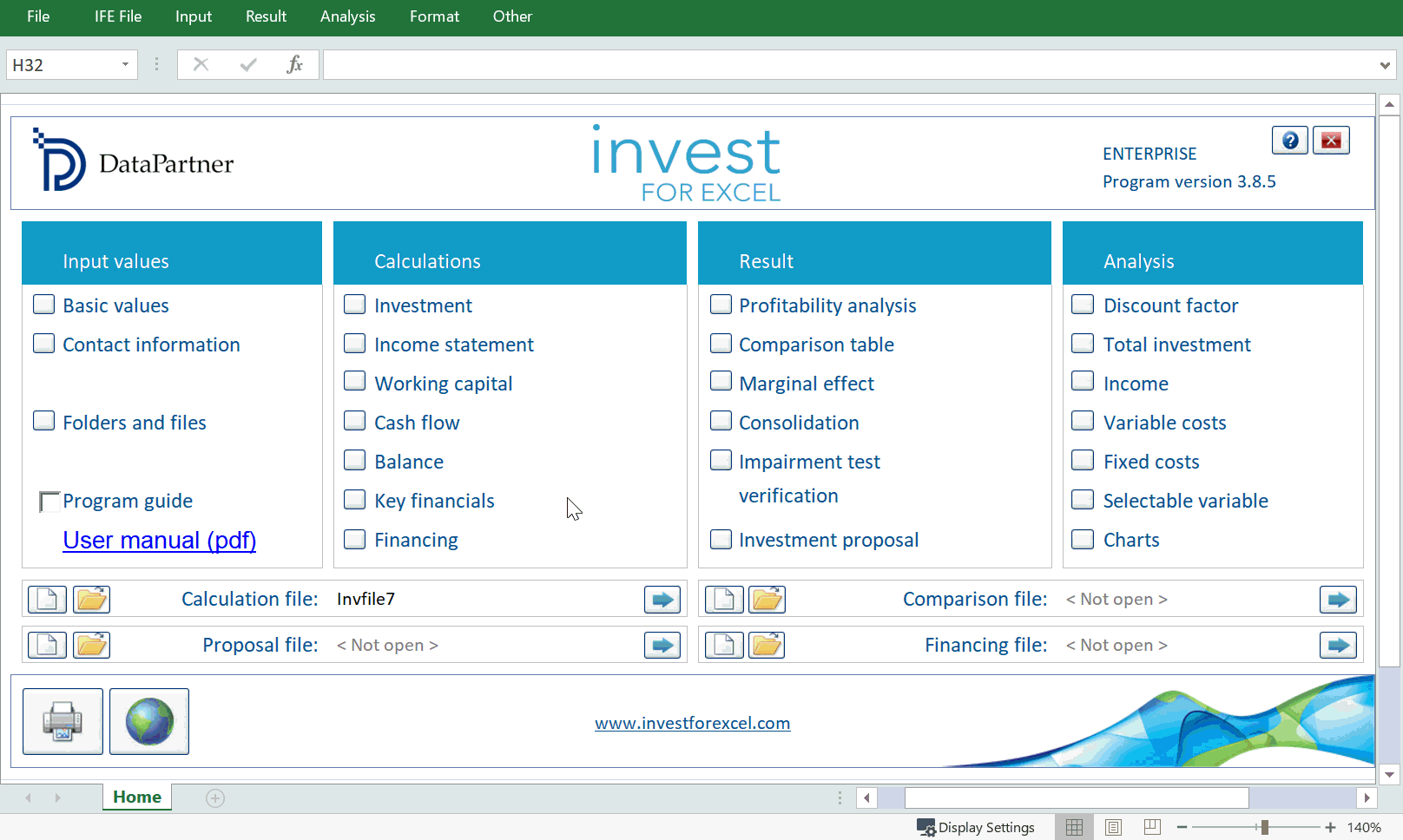
1. Press “Consolidate” -> “Calculation files” and select the source files that you want to consolidate.
2. Define consolidation options, such as consolidated file periods: financial year or the longest common period (if your source files are built on monthly, quarterly, semiannual basis); and consolidated file figures: 1, 1000, 1000000 units.
3. Press “Consolidate”
Now let’s take a look at our newly created Consolidated file. Notice that the consolidated file has the same structure as the source files, however it provides a grouped data and includes extra 2 sheets with clarifications to the consolidation file:
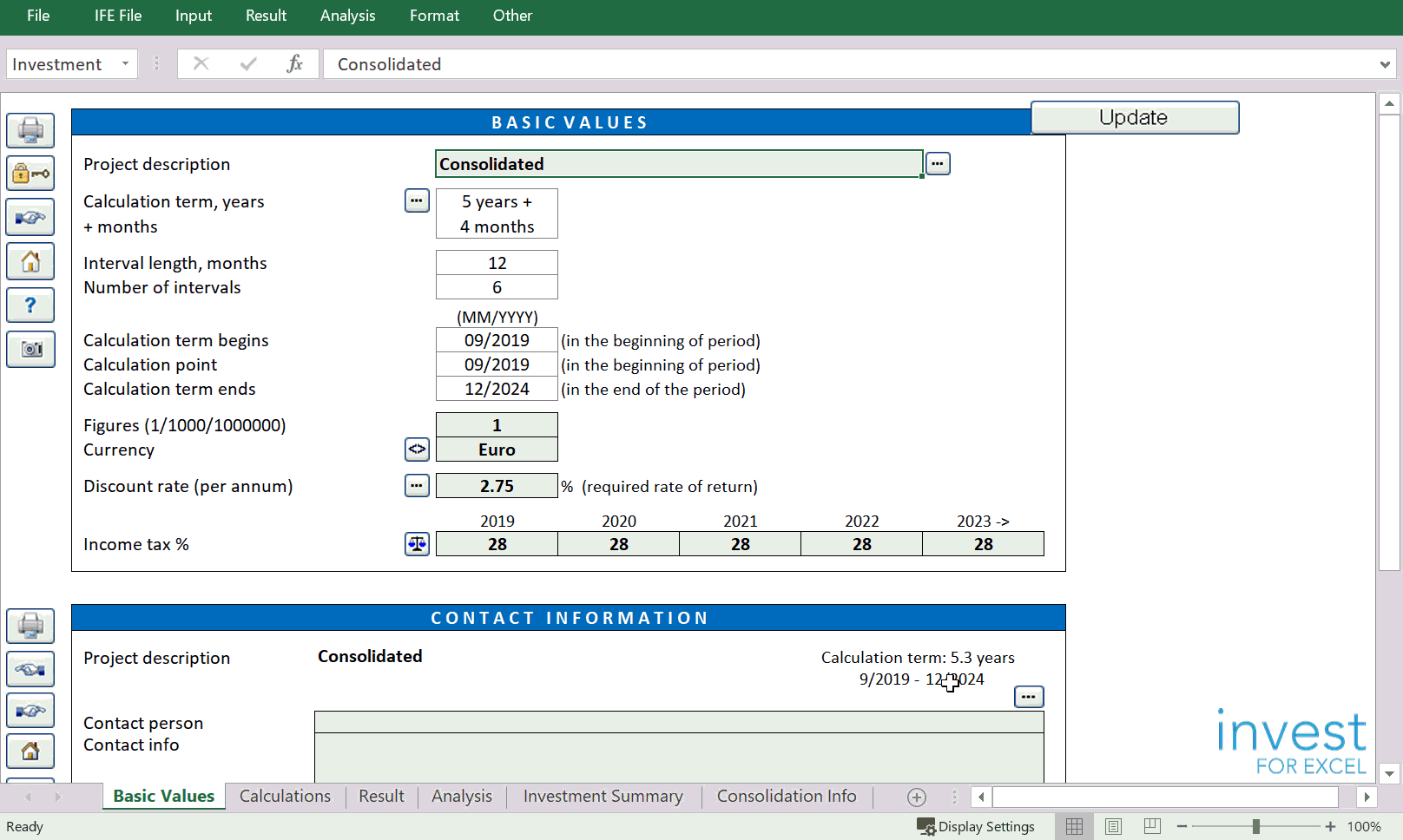
1. Basic Values table:
Name of the file, calculation period, discount rate, tax etc.
2. Consolidated Investment Table:
Investments are grouped based on the Balance sheet fixed asset types: e.g. Machinery and equipment assets, Buildings and structures etc.
3. Consolidated Income statement:
Only total values of the income items and costs items are summed.
4. Consolidated Working Capital.
5. Consolidated Cash Flow statement.
6. Consolidated Balance Sheet.
7. Profitability table.
8. Investment summary sheet:
Clarifies grouped Investment items, Subventions, Net investment (investment+subvention), Depreciation time and Depreciation for the first four years of the consolidated files.
9. Consolidation Info sheet:
Calculation file path, Description, Term, User, Date, Total investment, Discount factor, NPV, Unit, Currency of the consolidated files.
10. Use Update button to update your consolidated file instantly to reflect the latest changes in the source files.
Calculation files to download:
Over 1 700 successful organizations use Invest for Excel® for financial modeling, investment appraisals and business valuations.

Download a free 30-day trial now and our experts will help you create your first professional financial model in Invest for Excel®!
