In English - Auf Deutsch - Suomeksi - På svenska - Polski - Česky - По Русски - Español - Български
DataPartner
News & Events

News
New Version 3.9 is now available! Big release
April 14, 2020
Here it comes! The latest Invest for Excel Version 3.9 is out now – you will be impressed with the new functions and features, which will bring your analysis to another level!
Without further ado, let’s see what our development team prepared for you:
1. DuPont analysis in one click
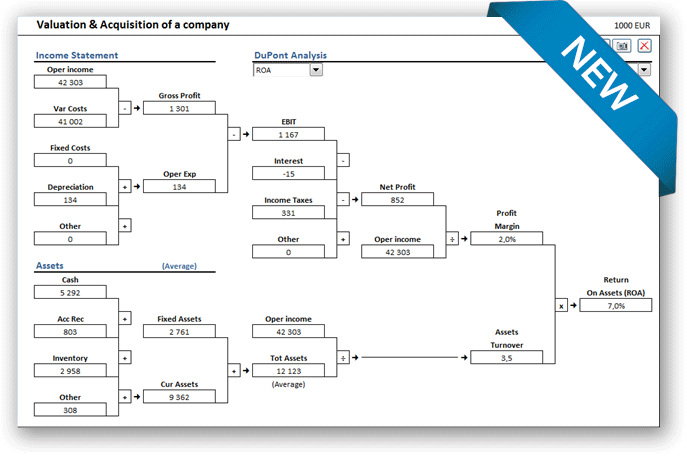 |
DuPont analysis decomposes the drivers of ROA and ROE to explain companies’ performance. By decomposing ROA and ROE companies can focus on the key metrics of the financial performance individually to identify opportunities and threats. Read more here... |
2. Add more ratios in seconds
 |
The Current ratio, Quick ratio, Total Leverage, Net Gearing – and this just to begin with. Select out of 26 ratios those, that you want to include in your calculation!
|
3. Online Activation
 |
License Activation has never been easier! Activate your license online or offline, deactivate your license and move to other user effortlessly. Read more here... |
4. And many other functions:
|
“Update all Analyses”, “Save as PDF” buttons, automatic opening of Invest for Excel, NPV as a yearly annuity, hide/unhide Key financials in sensitivity analysis tables and much more – read full PDF What’s new in Version 3.9 here. |
The update is available for download at DataPartner Extranet:
https://www.datapartner.fi/extranet
A special DataPartner Extranet username and password are required to access the update package, which is sent to each Customer with a maintenance plan at the beginning of each year. In case you do not have it, please contact DataPartner Support by:
- phone: +358 19 54 10 100
- email: datapartner@datapartner.fi
- online chat: https://www.datapartner.fi/chat
NEW: Extranet package can now also be used for new installations! No more requirement for an old version to be installed to update. New installation will require entering your license number, if you don’t have it, please contact DataPartner support, we are happy to provide it on request. Customers with Group License will get a different download link on request.